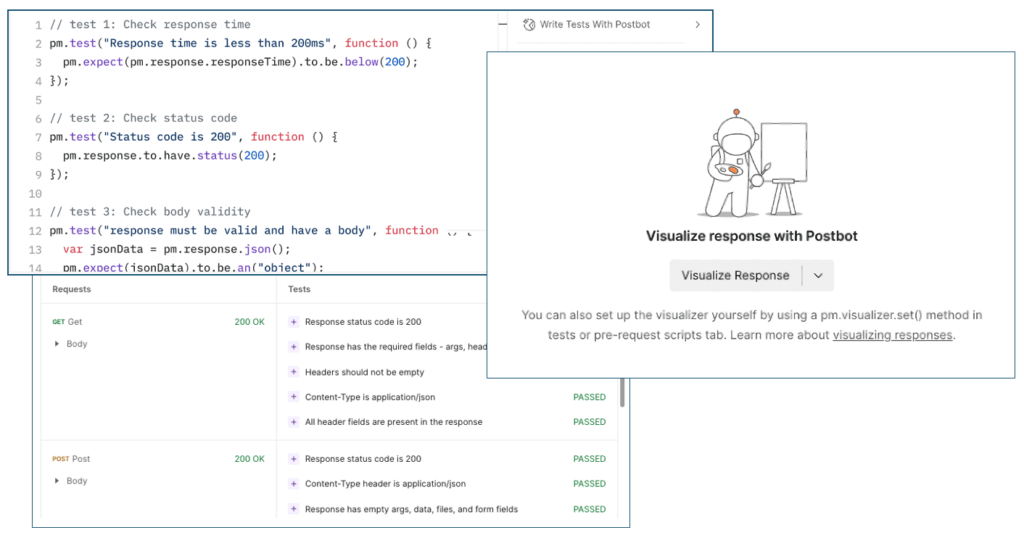Visualize APIs <=> Visualize the Product - Postman FLOWS !
Postman Flows, is a visual tool to create API workflows. You can use Flows to chain requests, handle data and create real world workflows right in your Postman workspace.
You create flows in a workspace. Use workspaces to organize your API projects and collaborate with your team.
To create a new flow, do the following:
- Choose an existing workspace or create a new one.
- From the Postman sidebar, select
 Flows.
Flows. - Select
 Create a new Flow >
Create a new Flow >  Create new Flow.
Create new Flow. - In the sidebar, hover over the new flow and select
 View more actions > Rename.
View more actions > Rename. - Rename the flow to Hello, world.
- Select the Return or Enter key.
Use the String block to define text, which you can send to another block.
To add a String block, do the following:
- From the canvas toolbar, select
 Block.
Block. - Select
 String. You can also search for the block by entering String in search.
String. You can also search for the block by entering String in search. - To the right of the Start block, select the canvas to place the String block in that location.
- In the String block, enter the text Hello, world.
In the next procedure, you'll connect this block to a Display block to display your text.
When you connect two blocks, you connect one block's input to another block's output. Inputs are on the block's left side and outputs are on its right side. The Display block displays incoming data, such as the String block's string value.
To connect a Display block, do the following:
- Hover over the String block's output port. The pointer changes to a crosshair.
- Drag the output port to the right of the String block to place the Output block in that location.
- Select
 Output. You can also search for the block, by entering Output in search.
Output. You can also search for the block, by entering Output in search.
From the canvas toolbar, select  Run.
Run.